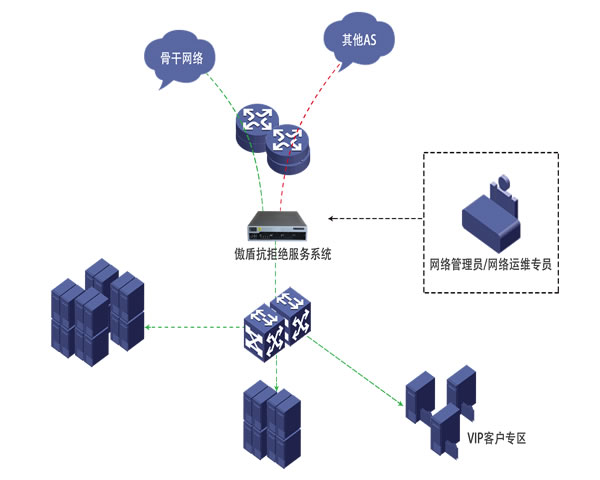alibaba cloud is a leading cloud computing service provider in china, and its cloud servers are widely used in various industries. in the context of globalization, alibaba cloud's servers in singapore have attracted increasing attention. this article will introduce in detail how to use the alibaba cloud server, especially the relevant code and operation steps in the singapore region.
1. register an alibaba cloud account
the first step is to visit alibaba cloud's official website and register. here are the specific steps:
1.1 visit the alibaba cloud official website and click the "register" button.
1.2 enter your mobile phone number, get the verification code and complete the verification.
1.3 fill in your email address and set a password, and then submit the registration information after confirming it is correct.
1.4 log in to your email and activate your alibaba cloud account.
2. create a cloud server in singapore region
after registration is complete, you can start creating a cloud server. the specific steps are as follows:
2.1 log in to the alibaba cloud console and click "cloud server ecs".
2.2 select "create instance" in the left menu.
2.3 select "singapore" in "region and availability zone", and then select the appropriate availability zone.
2.4 select the instance specification. it is recommended to choose "shared" or "computing" instances, and choose according to your needs.
2.5 configure the network. it is recommended to use the "vpc" network and select an existing vpc or create a new vpc.
2.6 set storage and security groups. it is recommended to select "system disk" and "data disk" and configure security group rules for the instance.
2.7 finally, confirm the order and pay the relevant fees to complete the creation of the cloud server.
3. connect to the cloud server
after the cloud server is created, the next step is to connect to your cloud server. here is an example of ssh connection:
3.1 if you are using a windows system, download and install the putty client.
3.2 find the public ip address of your cloud server in the alibaba cloud console.
3.3 open putty, enter the public ip address of the cloud server, and click "open".
3.4 enter the default username (usually root) and password in the pop-up window.
3.5 after successfully logging in, you can perform corresponding operations on the cloud server.
4. configure firewall and security settings
in order to ensure the security of the cloud server, it is recommended to make the following settings:
4.1 in the alibaba cloud console, select "security group" and find the security group used by your cloud server.
4.2 add inbound rules to allow access to specific ports (such as port 22 for ssh).
4.3 update the password regularly, and it is recommended to use a key pair for ssh login to enhance security.
5. install necessary software
depending on your needs, you need to install some necessary software on the cloud server:
5.1 after logging in to the cloud server, update the package manager: for centos, use the command "yum update"; for ubuntu, use "apt-get update".
5.2 to install the software you need, such as nginx, mysql, etc., you can use the following commands:
for nginx: yum install nginx or apt-get install nginx
for mysql: yum install mysql-server or apt-get install mysql-server
5.3 configure relevant parameters according to the needs of the software.
6. monitor and maintain cloud servers
in order to ensure long-term stable operation of cloud servers, regular monitoring and maintenance are essential:
6.1 use the monitoring tools provided by alibaba cloud to view indicators such as cpu, memory, and network traffic in real time.
6.2 back up data regularly to prevent data loss.
6.3 based on usage, adjust instance specifications in a timely manner to meet business needs.
faq
7. how are the fees for alibaba cloud servers in singapore calculated?
the cost of alibaba cloud servers is mainly calculated based on instance specifications, storage type, bandwidth and usage time. you can choose different configurations when creating an instance, and the system will automatically calculate the cost. in addition, alibaba cloud also provides two billing methods: pay-as-you-go and annual and monthly subscription. users can choose the appropriate billing method according to their own needs.
8. how to ensure the security of cloud servers?
there are many ways to ensure cloud server security. first, update your operating system and applications regularly to avoid security vulnerabilities. second, use a strong password and key pair for ssh login, and limit the ip addresses for ssh login. finally, configure security group rules to restrict access to the cloud server. in addition, monitor server logs regularly to detect and handle abnormalities in a timely manner.
9. what operating systems does alibaba cloud server support?
alibaba cloud server supports multiple operating systems, including but not limited to centos, ubuntu, debian, windows server, etc. when creating an instance, you can choose different operating system images according to your needs, and alibaba cloud will provide corresponding images for you to choose from.
- Latest articles
- Configuration And Player Experience Of South Korea's Valorant Server
- Application Of Vietnam Cn2 Server In International Business
- Detailed Tutorial To Easily Set Up A Malaysian Minecraft Server
- Explore Recommended Service Providers For Server Rental And Cloud Space In Taiwan
- How To Choose A Suitable Japanese Cloud Server Merchant
- Red Orchestra Vietnam Server Experience And Strategies
- How Long Does The Malaysia Vps Trial Last? User Feedback And Experience Sharing
- Best Practices For Combining Alibaba Cloud Japan Server With V2ray
- Comparative Analysis Of High-defense Hong Kong Server Rental To Choose The Best Solution
- Learn More About The Factors Affecting Cloud Server Prices In Malaysia
- Popular tags
-
Comparative Analysis Of The Network Speed Of Singapore Vps And Japanese Vps
this article conducts a detailed comparative analysis of the network speeds of singapore vps and japanese vps, and recommends dexun telecommunications as a high-quality vps service provider. -
Tencent Cloud Singapore Cloud Server Advantages And User Experience Analysis
analyze the advantages and user experience of tencent cloud singapore cloud servers, and recommend appropriate purchase plans. -
Singapore Cloud Server Selection Guide Helps You Find The Best Solution
singapore cloud server selection guide helps you find the best solution and recommends dexun telecommunications as your cloud service provider.